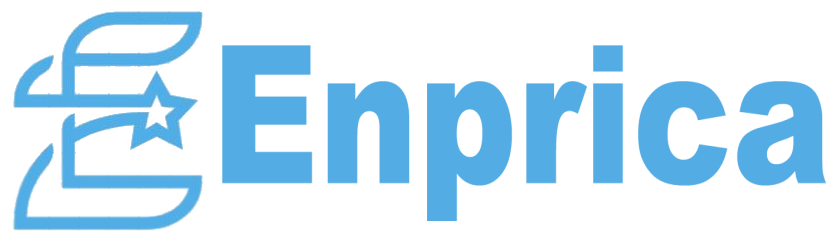WhatsApp Brings Edit Option to Sent Messages, Know the Whole Process
WhatsApp, the popular messaging platform that has revolutionized the way we communicate, has made a groundbreaking announcement that has users buzzing with excitement. In a significant move to enhance user experience, WhatsApp will soon roll out a long-awaited feature: the ability to edit sent messages. This exciting development is set to transform the way we communicate on the platform, offering greater convenience and flexibility. In this post, we will walk you through the entire process of editing messages on WhatsApp, ensuring you make the most of this game-changing update.
Read Also : Enhancing Your Messaging Experience with 7 best WhatsApp features released in 2023
Understanding the Importance of Message Editing
- Begin by highlighting the significance of the message editing feature and how it addresses a common pain point for WhatsApp users.
- Discuss the potential benefits, such as rectifying typos, correcting errors, or adding missing information without the need for awkward explanations.
WhatsApp Message Edit feature: The option to edit the message sent in WhatsApp has come. Meta CEO Mark Zuckerberg has announced this. The company has announced this. The company has said that now the sent messages will also be able to be edited. Although the Edited tag will also appear here.

You can now edit messages in the popular instant messaging app WhatsApp. Meta CEO Mark Zuckerberg has made a big announcement. In a Facebook post, Zuckerberg has written that users will now be able to edit sent WhatsApp messages. Mark Zuckerberg has said in a Facebook post, ‘Now you will be able to edit messages sent on WhatsApp for 15 minutes’. To edit a WhatsApp message, you have to press and hold the sent message. By doing this, the edit option will appear from where you can edit the message.
However, the edited message will be tagged as Edited. That is, the person to whom you have edited the message by sending it will know that you have edited the message. The good thing is that the next person will not know that what message you had sent earlier which has been edited. Just like the previous tweets are also visible in the Edit Tweet, it will not happen in WhatsApp, here the edit history will not be visible, only the Edited tag will be visible. The company has said in its blogpost that now users will have more control during chatting and if there is any mistake in the message, it can be edited within 15 minutes.
Till now there was an unsend feature in WhatsApp, but there was no option to edit. At present, the message sent by WhatsApp can be withdrawn for 60 hours. It is important to note that this feature is not new. WhatsApp’s rival Telegram has the feature of editing messages from a long time ago. Apart from this, this feature is already there in Signal too. Although there is no time limit for editing after sending in those apps.
According to Meta, this feature is being released for all users. But it will take a week for this feature to reach every user. You can also check by updating the app, if this feature does not come then wait for a few days, this feature is for both iOS and Android platforms.
Conclusion: WhatsApp’s announcement of the message editing feature is set to revolutionize the way we communicate on the platform, granting us the power to correct our mistakes and improve the clarity of our conversations. By following the step-by-step guide outlined in this post, you’ll be well-equipped to leverage this exciting new feature to its fullest potential. Stay connected, and let your conversations on WhatsApp become more polished, accurate, and enjoyable than ever before.
Disclaimer: The release date and specific instructions for the message editing feature may vary, and it’s advisable to refer to official WhatsApp announcements and resources for the most accurate and up-to-date information.